|
After having finished the model, the most important part in creating a reliable individual began – the texturing. Firstly, I exported my mesh as an .obj file in order to export it afterwards in headus UVLayout. Using the tools of this software, I determined the edges on which I wanted to separate the parts and removed them, starting with the head.Afterwards, also hands and feet had to be removed from the body. Having done this, all parts had to be prepared to get a 2D mesh out of the 3D mesh, so I “cut” around every piece to tilt it up afterwards. |
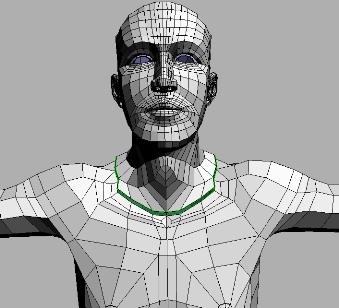 |
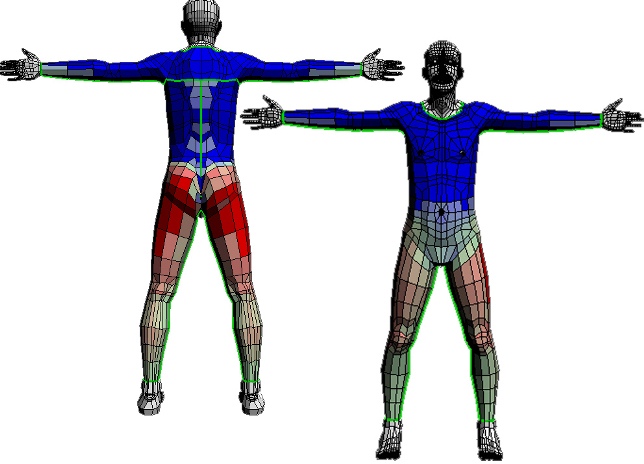
(green lines = “cutting edges”)
Further on using the tool of the UVLayout, I spread the 2D mesh so that no face overlapped the other, saved it again as .obj and imported it for more editing into Maya.